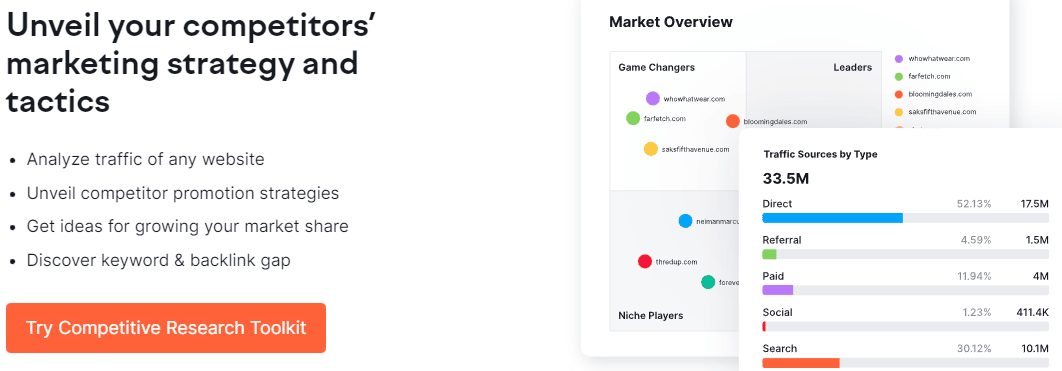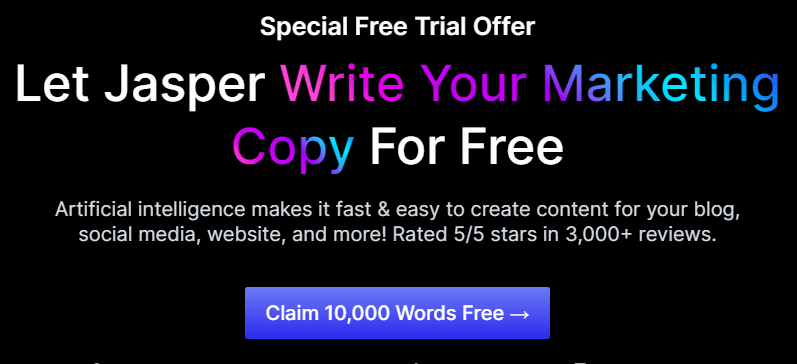10 Vital On-Page SEO Tips for Website Content
Search engine optimization (SEO) is essential if you want your website to rank high in search engine results pages (SERPs). But, with all the different ranking factors and algorithm updates, it can take time to know where to start.
Don't worry; we’re here to help. In this blog post, we'll give you a comprehensive on-page SEO checklist to help you optimize your website content for search engines. By following these tips, you can improve your SERP ranking, get more traffic to your website, and boost your bottom line. So, let's get started!
1. Do Your Keyword Research
Before writing your website content, you need to do keyword research. This will help you identify the keywords and phrases your target audience is searching for.
Once you know what keywords to target, you can incorporate them into your website content in a way that sounds natural and doesn't seem like keyword stuffing. Need help with keyword research? Check out our blog post on the subject for step-by-step instructions.
2. Optimize Your Title Tags and Meta Descriptions
Your title tags and meta descriptions show up in the SERPs when someone searches using one of your targeted keywords. This makes them two of the most important on-page SEO elements.
Ensure that each page on your website has a unique title tag and meta description that accurately describes the page's content and contains your targeted keywords.
3. Use Heading Tags Strategically
Heading tags structure your website content and make it easy for users and search engine crawlers to understand. There are six heading tags—h1 through h6—, but you should only use h1 through h3 on your website.
The h1 tag is reserved for your page's title, while the h2 and h3 tags can be used for section titles within your page's content. When using heading tags, ensure they accurately reflect the information hierarchy on the page and include relevant keywords.
4. Incorporate Keywords Into Your Website Content
Once you've identified the right keywords to target, it's time to start incorporating them into your website content. But beware: if you stuff too many keywords into your content, it will turn off potential customers and get flagged by Google as spam.
Instead of cramming in as many keywords as possible, use them strategically throughout your content to improve its relevancy for those keywords without sacrificing readability or quality. Here are some places where you can include keywords:
- In the title of your blog post or webpage
- In the first sentence of each paragraph
- In alt text for images
- In anchor text (text that's hyperlinked to another page)

5. Optimize Your Images
Images are an essential part of any web content, but they also present an opportunity to optimize your website for search engines. Therefore, whenever you add an image to a blog post or webpage, include relevant keywords in the file name and fill out the alternate text field with a brief but accurate image description.
This will help Google index your images properly so they appear in image searches—and it will also provide context for users browsing your site with images turned off in their browser settings.
6. Add Internal Links
Internal links are links from one page on your website to another page on your website—for example, if you have a blog post about SEO tips and want to link readers to a page on your website where they can learn more about SEO services offered by your company.
Internal links help improve user experience by making it easy for visitors to navigate your site; they also send signals to Google about which pages are most important so that they get crawled more often by Googlebot (Google's web crawler). So be sure to add internal links liberally throughout your website's content!
7. Use External Links Wisely
External links are links from one website to another—for example, if you're writing a blog post about SEO tips and you want to cite Moz as a source, then linking readers from your blog post to Moz's Beginner's Guide To SEO would be considered an external link.
External links are important because they show Google your content is credible and trustworthy—but only if used wisely! Adding too many external links or links exclusively to low-quality websites will hurt rather than help your SEO efforts. So be choosy about which external websites you link to and limit yourself to 1-2 per piece of content whenever possible.
8. Implement Schema Markup
Schema markup is code (usually added in the form of structured data) that helps search engines understand the meaning behind pieces of web content so they can display that information more effectively in SERPs.
9. Monitor Your Website's Page Speed
The speed at which a webpage loads is becoming increasingly important for SEO success—and not just because faster loading times provide a better user experience (although that's certainly part of it!). In July 2018, Google rolled out its "Speed Update," which boosted the rankings of websites with fast loading times while simultaneously demoting slow-loading websites.
10. Publish High-Quality Content Regularly
Last but not least on our checklist: publish high-quality content regularly! This is the most important tip because it encompasses everything we’ve discussed.
By following these ten tips, you can optimize all of the content on your website for better search engine visibility—and better results! Just remember to take things slowly; don't try implementing all ten tips at once, or you'll risk overwhelming yourself (and making mistakes in the process).
Pick one or two tips from our monthly checklist and focus on perfecting those before moving on. Do you have any other questions about optimizing your website content for better SEO? Let us know in the comments below! We're always happy to help!
Recommended reading: