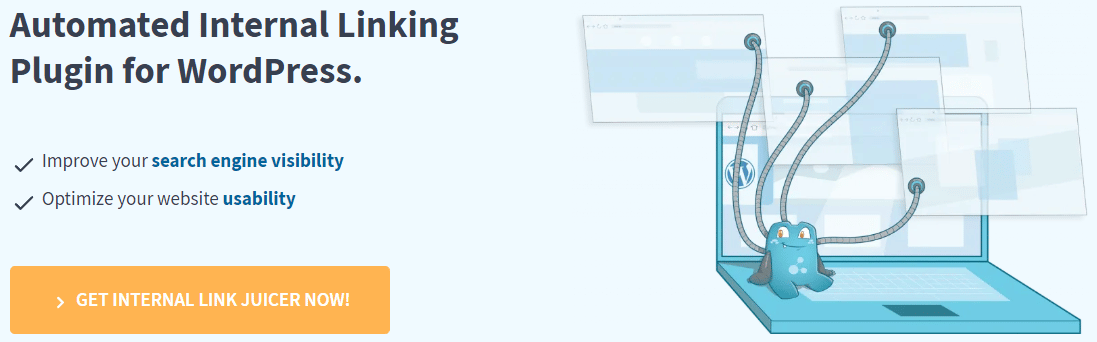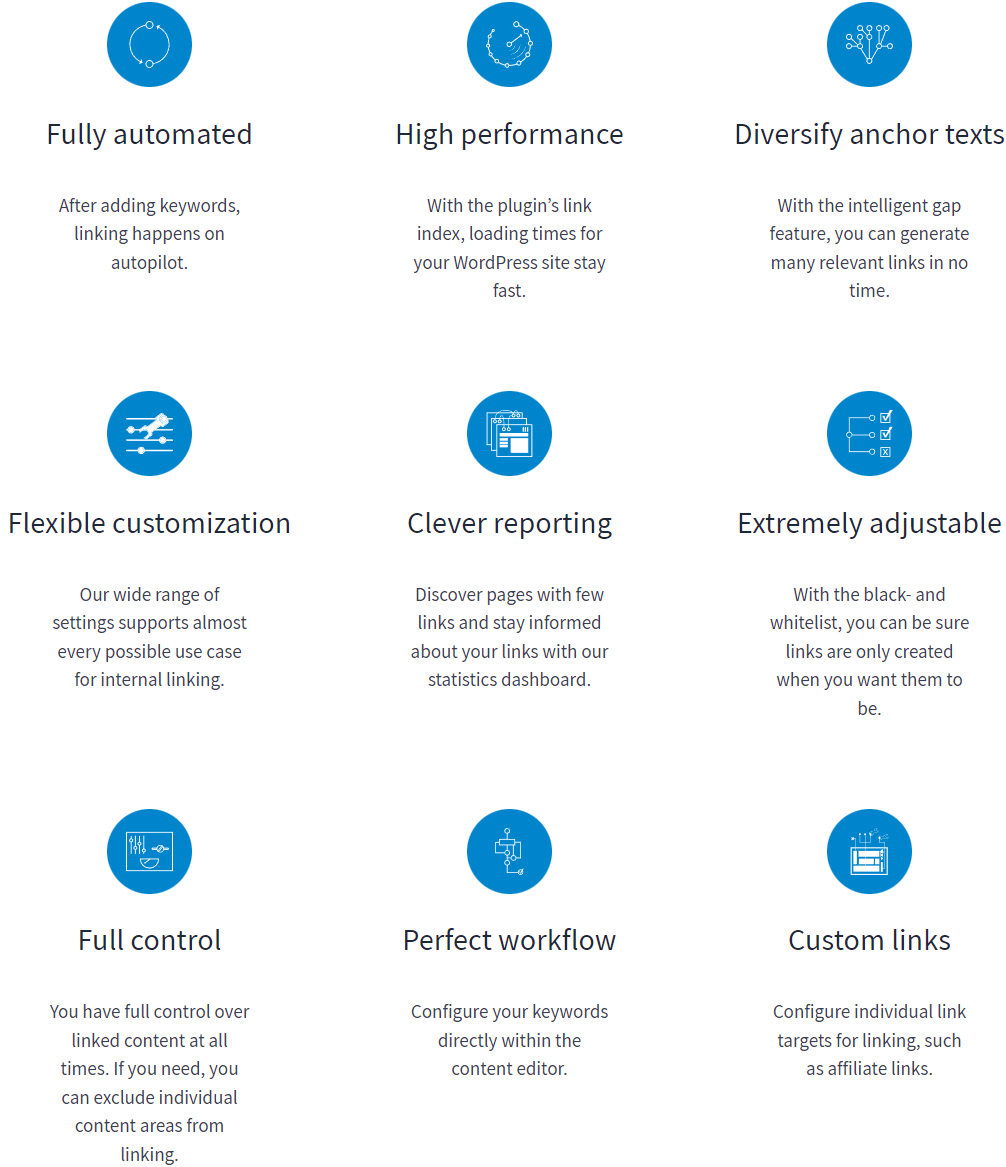Best WordPress Internal Linking Plugin by Far
If you’re looking to improve your SEO game and you're looking for a WordPress auto links plugin, this Internal Link Juicer review will discuss whether this is the way to go. We've tested the best internal linking plugins, both automatic and semi-auto, which include Interlinks Manager, Yoast, Rank Math, Link Whisper, AIO SEO, and more.
But here's what made me decide to ditch them all and get ILJ as my long-term link automation plugin for creating internal and external links on complete autopilot.
You can also watch the video review of this great WordPress interlink plugin below if you don't feel like reading:
Ok, there's SOME piloting involved, but it's genuinely a set-and-forget process that does wonders for your on-page SEO rankings in the search engines. If you'd rather watch a video, scroll down. If reading is your thing, strap up because we're going in deep into this review.
Internal Link Juicer is an excellent WordPress auto links manager that professional SEOs use to add internal and external links quickly and easily. This internal linking plugin is a must-have if you have a WordPress website.
Suppose you don't already have a WordPress interlinking plugin. If you're looking for the best Link Whisper alternative or want to improve your search engine optimization efforts, try ILJ.
Adding internal links on WordPress isn't hard, but it is incredibly time-consuming if you have a lot of content. Internal Link Juicer and RankMath have WordPress internal suggestion features, but Link Juicer allows you to automate the process quickly, whereas RankMath internal linking is more of a manual process.
We'll now look at how to automate the process to link internally; WordPress users can download the accessible version of ILJ to start adding internal links fast.
WordPress Auto Links Plugin
Before I continue, for this review, I'm using the Pro version, which gives you more control over your automatic internal linking strategy and your external links. The free version, although the best free WordPress plugin for building internal links by a mile, does limit the finer details slightly and only allows for creating internal links, not external ones.
So if you want to automate internal and external links on your WordPress blog, I suggest getting the Pro version. Even if you're interested in interlinks between your pages and want to improve your on-page SEO scores and Google rankings, the Pro version offers you the exact amount of control you need to be a proper SEO professional.
The Pro version of Internal Link Juicer also allows for WooCommerce SEO internal linking, whereas the free version doesn't include the products and taxonomies features.
The pro version gives you more control over your link output, so you can better fine-tune your internal link structure for search engines. Internal link building isn't hard if you create only relevant links. Doing internal linking manually is tedious and a thing of the past. Now you can create automatic links using this fantastic SEO plugin for WordPress.
Suppose you're looking for link suggestions for your blog post. In that case, I suggest RankMath SEO, another awesome little plugin (free version available) that gives you internal linking suggestions better than any other related posts plugin.
Internal Link Juicer improves user experience, reduces bounce rates, and makes the job of search engine crawlers much more accessible by identifying relevant posts and pages much faster, in turn giving your SERP rankings a massive boost.
This is the best plugin to automatically link your posts and pages together if you want to create automated internal links for your WordPress site.
Just have a quick look at the Internal Link Juicer features below before we start with the full review:
WordPress SEO - Internal and External Links on Autopilot
In this Internal Link Juicer review, I'll show you precisely what you can expect after you first install and activate this plugin, how it works and give you some on-page SEO tips to take your Google rankings to new heights. Let's get to it.
Okay, the first thing you want to do in your WordPress dashboard is head over to your Plugins menu and select "Add New.” Next, you type "Internal Link Juicer" in the search bar and hit Search.
Click "Install" and then "Activate" once you've got it installed. If you want to install it manually straight from the WordPress store, you can download the free version here, which you can upload after you've hit "Add New" in the plugins menu.
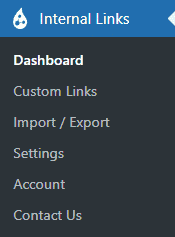
Once activated, you'll notice the menu added to your WordPress dashboard on the left. From here is where the linking magic happens, people. Now the "Custom Links" section is for Pro users only, so you won't have access to that section if you're using the free version. Regardless, I will show you that, but I want to throw that out there.
The Settings menu is the first place you'll want to check after installing the ILJ plugin. I know it's tempting to jump into the deep end and start creating a ton of interlinks automatically when you first get the plugin; it was hard for me too. But only do that if your settings are set up to create internal links precisely the way you want to first.
Best Settings for Internal Link Juicer
Here is a screenshot of my ILJ settings (click to enlarge):
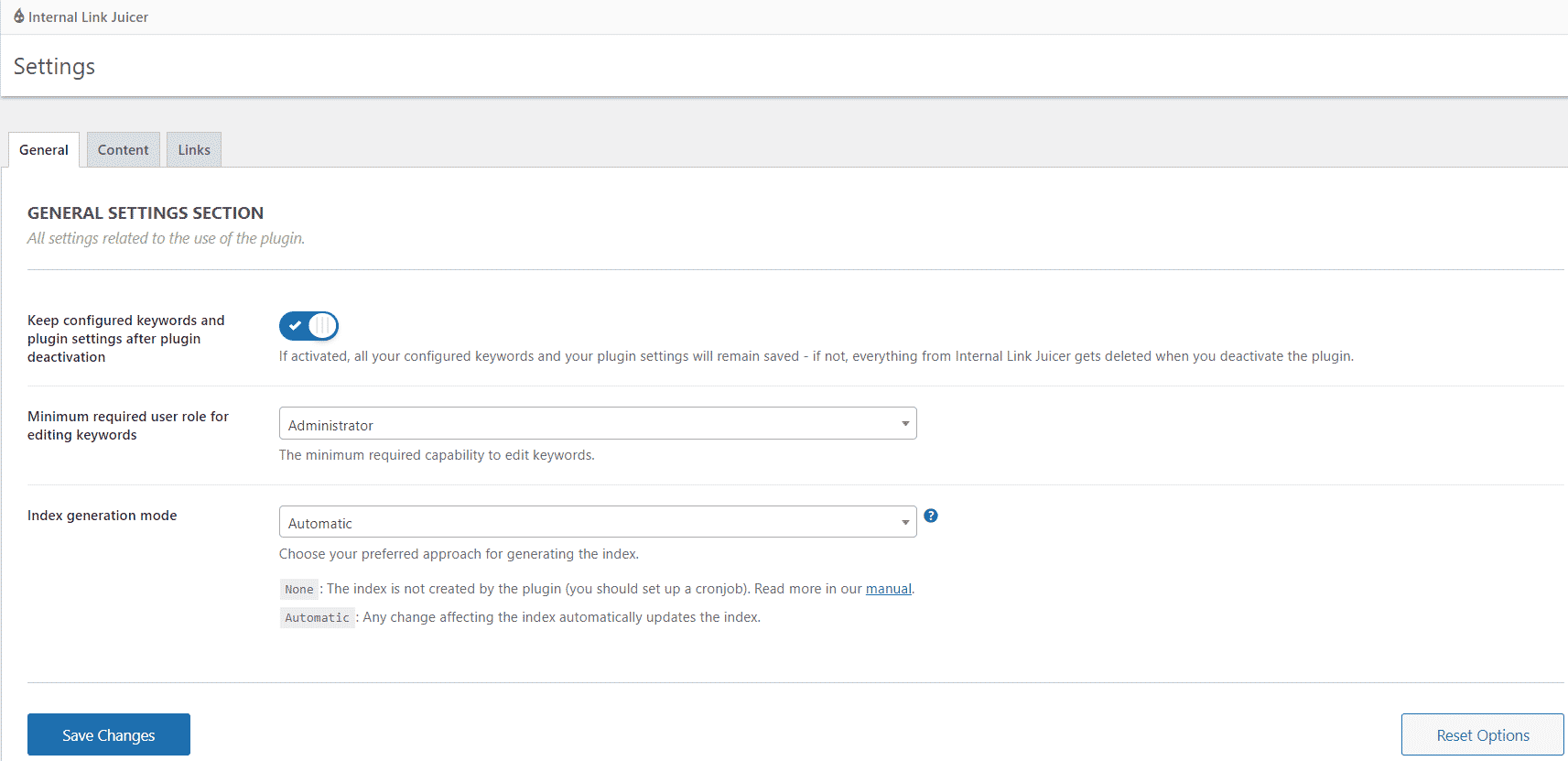
You'll notice three tabs; General, Content, and Links. You see the general tab above; you can leave it as is for most WordPress users like myself. If you'd like to add special permissions per user, you can do so here.
Next, we've got the Content section, where you manage everything related to your on-page content and linking strategy. It looks like this:
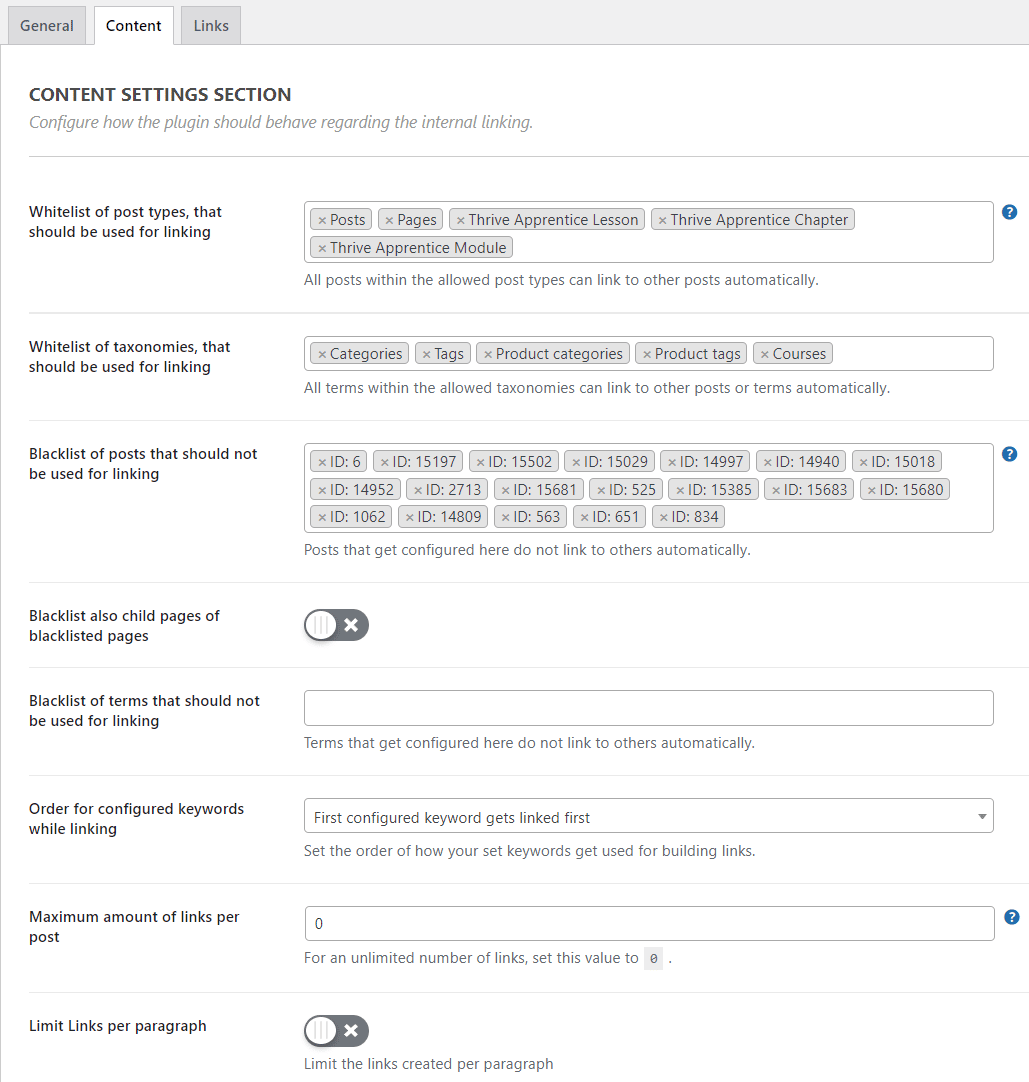
You can type in the name of any page post in the fields, and Internal Link Juicer will know which posts you want to link from and which ones you don't. In the blacklist section above, your posts will automatically be assigned to their original post ID. Hover over an ID to see which post or page the ID belongs to should you wish to make edits.
Now, as for the Taxonomy part, that is only accessible to Pro users of the plugin. So if you're on the free version, there's no linking from taxonomies like categories, products, and tag pages. Let's look at the bottom half:
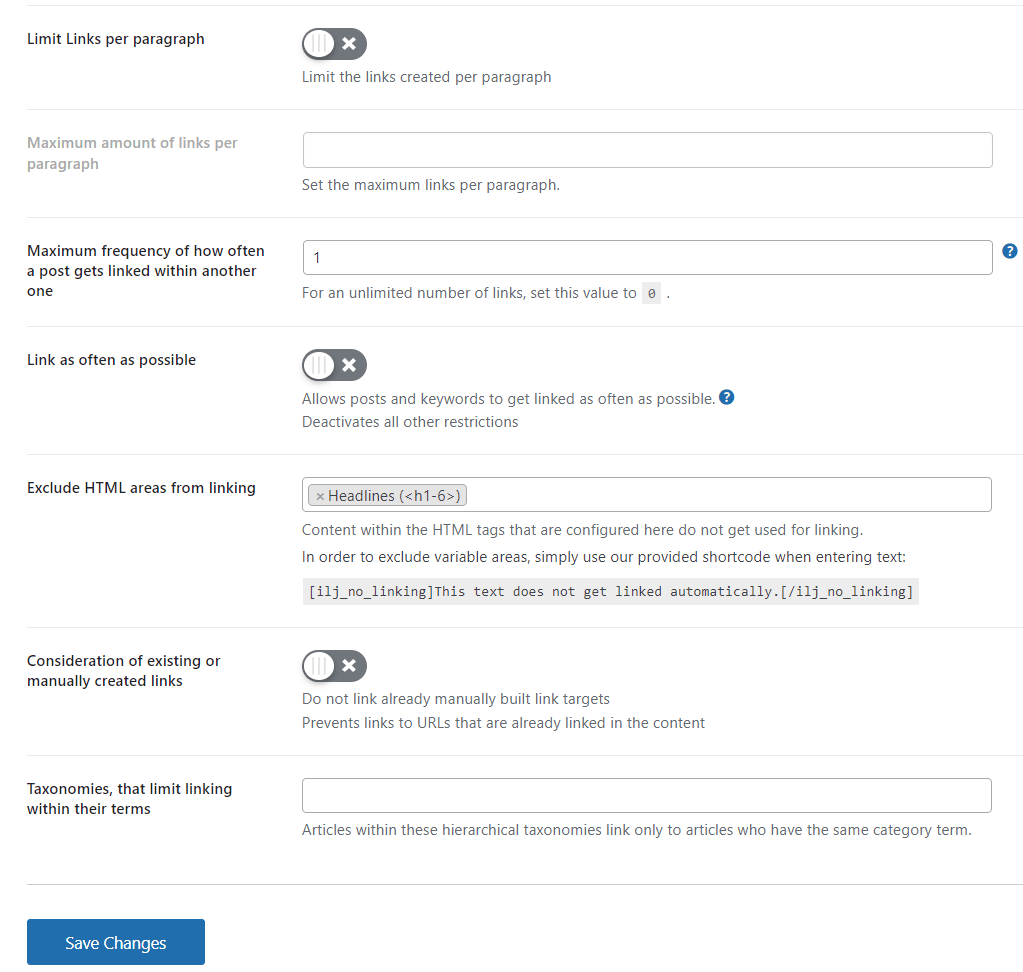
Everything here is self-explanatory so that you can chop and change to your heart's content, unlike other WordPress auto internal linking plugins. Once you're done, hit "Save Changes," and you're done. The Internal Link Juicer plugin will start building links as soon as we've set our anchor texts in the following steps.
The next tab under settings is the "Links" section, which I'd suggest you keep as is. Here's what it looks like:
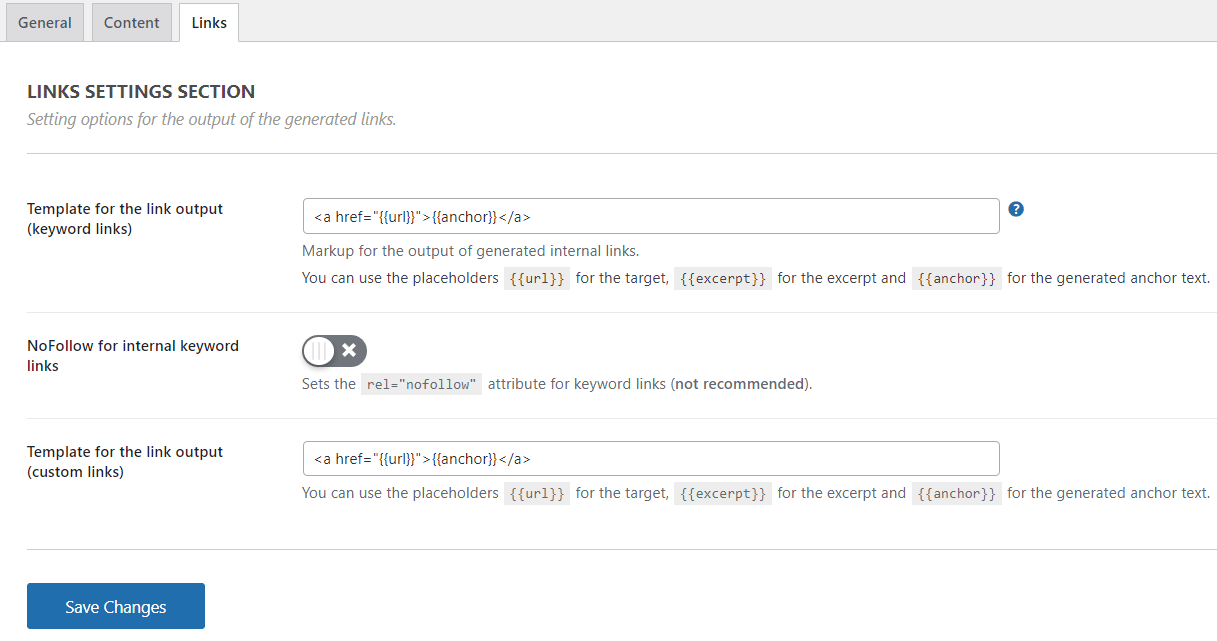
Now we're going to jump straight into one of our posts, this one you're reading currently, to be exact, so I can show you exactly how simple it is to ensure your entire blog or website links to it with relevant anchor text. Creating interlinks has never been easier, and ILJ saves me a ton of time here.
Once you start or edit a post, on the right-hand side, you can scroll down until you see the "Internal Links" section:
To the right, there are only two sections; a Keywords section and a Settings tab.
In the default Keywords tab, you can add keywords or phrases relevant to that specific post, page, or product (pro version).
Internal Link Juicer will then, within seconds, scan and find all text on your website that contain those words or phrases and link to this specific post/page automatically using those keywords.
Another cool Pro feature is the "Keyword Gaps” under the "Add Keyword" button. So if I type in "Internal Link Juicer {1}," which has a keyword gap of one, it will also create anchor texts for "Internal Link Juicer Review" or any other word following the anchor you typed before or after the keyword gap.
You can also put it in between words, a cool feature you won't see in any other WordPress auto-interlink plugins. If you do, you know who are the OG's of this feature.
Then we have the Settings tab, again, only a little to do here unless you want to avoid creating links using specific keywords or phrases, which is especially useful if you use the keyword gaps pro feature often. Otherwise, leave it as is.
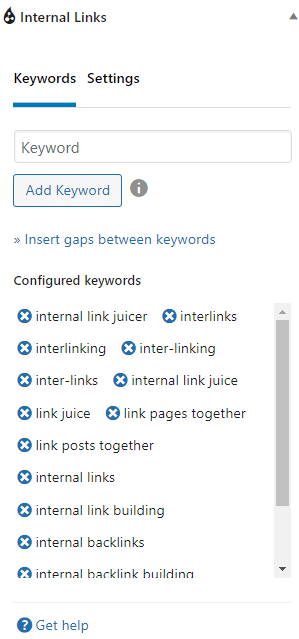
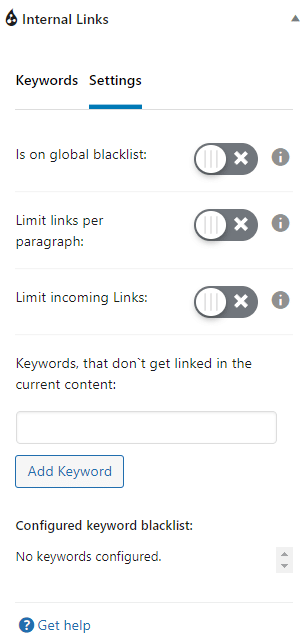
Once you publish your post, you'll receive a ton of interlinks automatically within seconds, granted that there are some of these anchor texts on your other posts, pages, categories (pro), tags (pro), or products (pro). I love it, and you will, too, if on-page SEO is something you're looking to improve upon. You continuously have to improve on-page SEO if you want to push up those search engine rankings.
Jumping back to the main ILJ dashboard on WordPress' left menu bar, you'll see an overview of all your internal links created by this fantastic plugin.
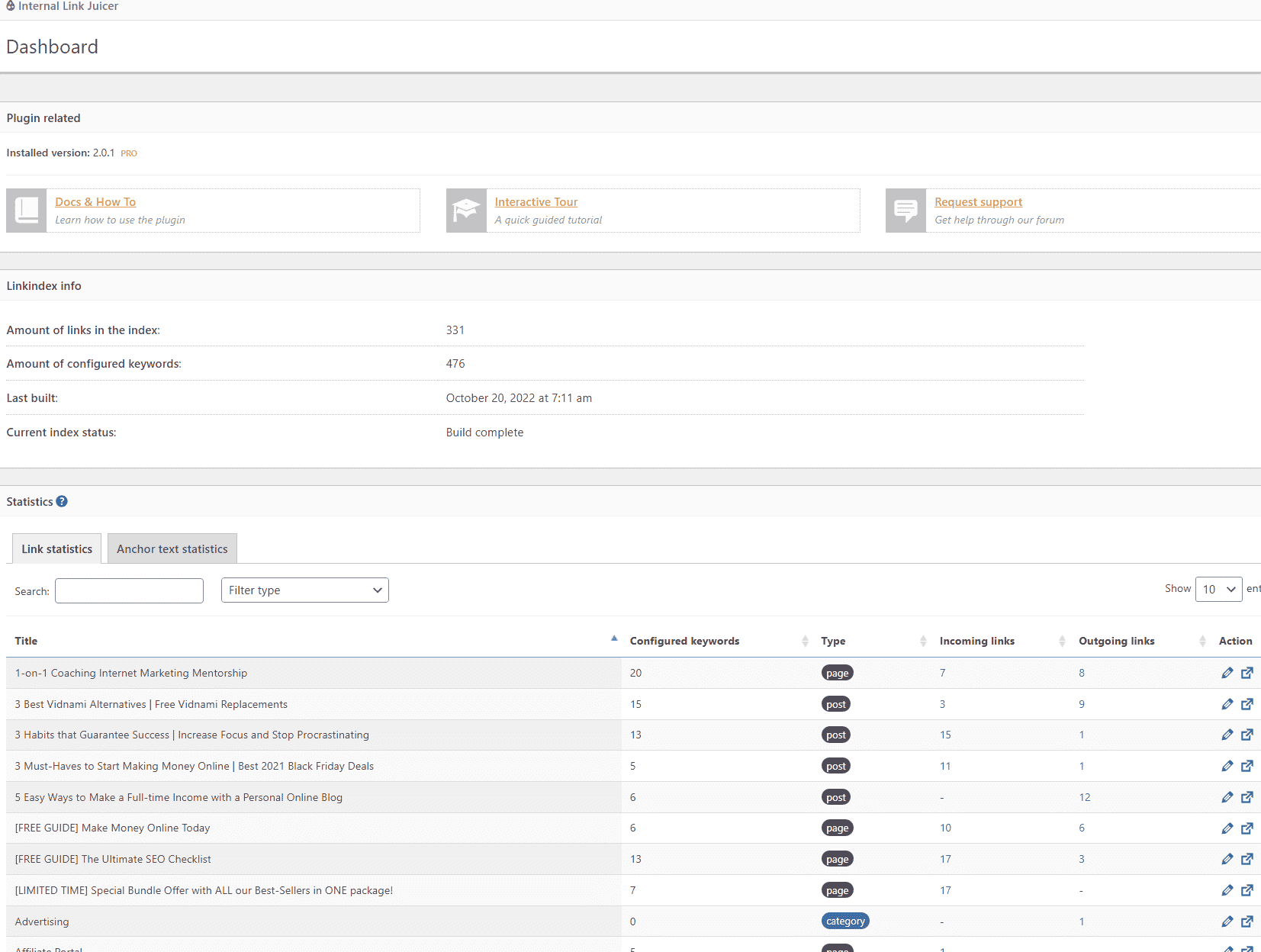
You can view all your anchor link statistics and quickly review and edit existing posts from this dashboard, which is excellent.
You'd be happy to know you can import or export any keyword lists using the "Import/Export" tab in the left WordPress menu bar. So if you have a ton of content on your site, this might be an excellent option for you and yet another feature you don't find in many of the more well-known tools.
The ability to import large keyword lists and create internal links automatically with a few clicks is a must-have feature for any heavy blogger or SEO agency. Click the image below to enlarge and see what this screen looks like:
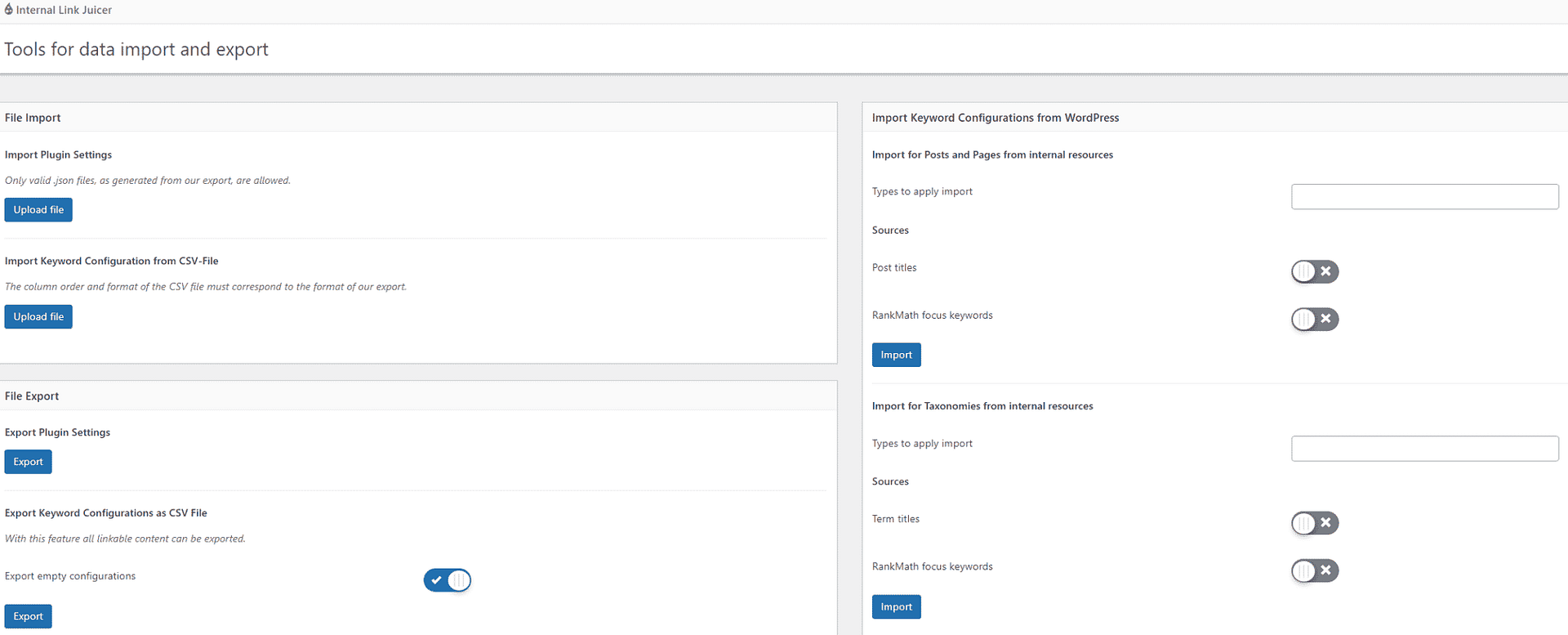
That's about it with regards to the Free Version in this review; of course, there are also the "Account" and "Support" tabs to the left of your WordPress dashboard, but I'm not going into full detail on those as it is what it says it is.
Your Internal Link Juicer Pro serial key will be under the Account section. You can contact the developers directly through the Support tab if you need assistance.
While we're on that note, I'd like to point out that they have great support, as mentioned in the video above. Very friendly, fast, and extremely helpful should any issues arise. That's quite rare in this day and age.
Automate External Linking on WordPress
Only one section left to cover in our ILJ review: the "Custom Links" section. Regarding WordPress auto links, you'd miss out on many affiliate sales if you needed a proper linking strategy.
The ability to automate your external link strategy is a great time saver and money-maker while giving your readers a much more excellent user experience search engine optimization and reducing bounce rates, a vast Google algorithm ranking factor.
This feature is only available in the Pro version of ILJ, which at the moment of writing, goes for a mere $69.99 per year or $209.99 for the lifetime version. It is a no-brainer and worth every penny.
Here's what the Custom Links page looks like:
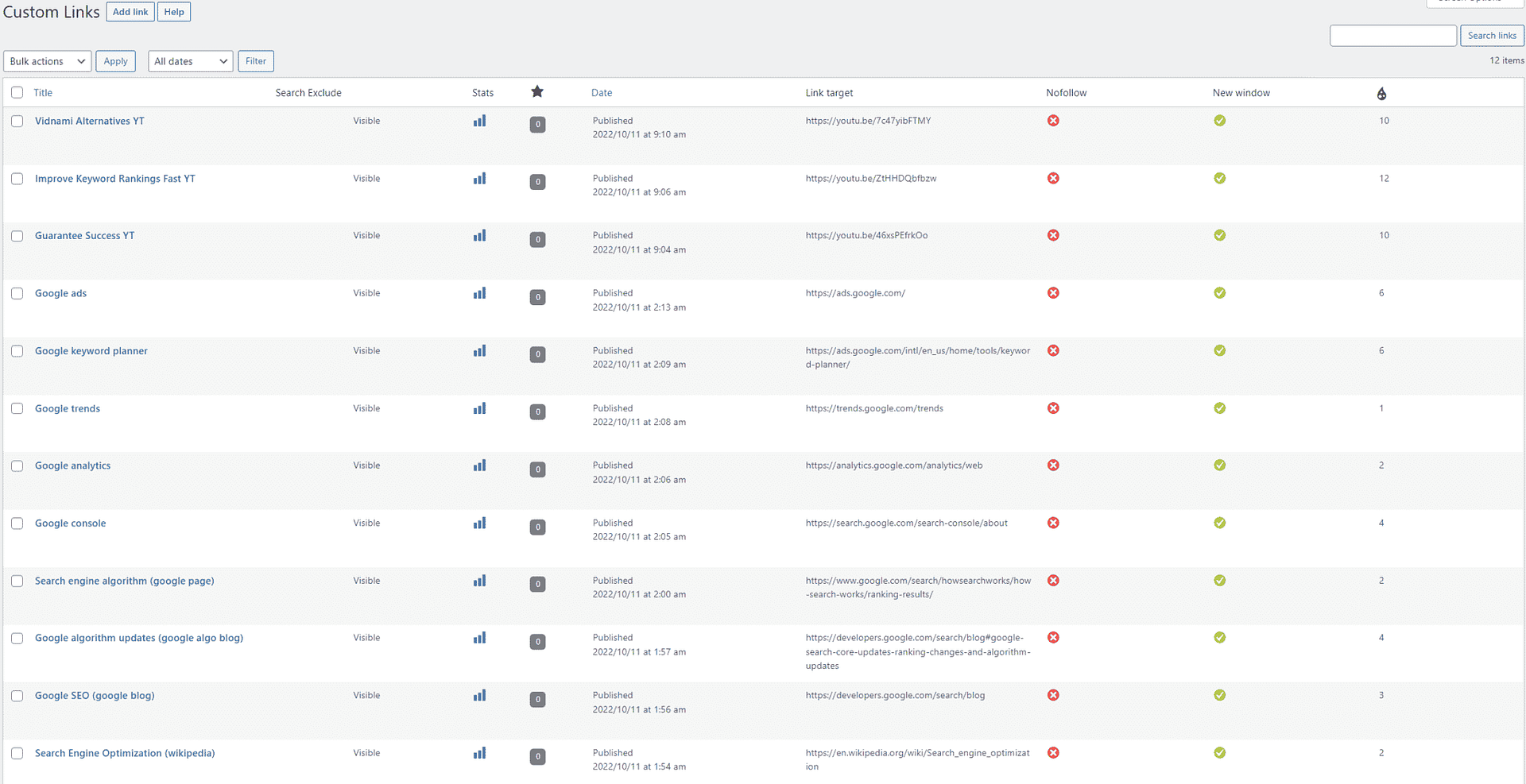
To create external or custom links automatically on WordPress using the Internal Link Juicer plugin, click the "Add New" button at the top, select whether you want it dofollow or nofollow, as well as whether you want it to open in a new tab (recommended) when a user clicks on it. Enter the URL you wish to link to and the anchor text keywords or phrases you want to use, hit "save," and you're all set.
ILJ will now create external links on autopilot to your heart's desired site. That's it for this review; please share it and leave a comment if you have any thoughts or questions regarding Internal Link Juicer.
Build Internal Links Automatically with this WordPress Plugin
Building internal links automatically with this WordPress plugin is pretty straightforward and allows you complete control over your link output. Internal link building doesn't get any easier than with ILJ.
If you're serious about SEO, this is an absolute must-have for all WordPress users. This is the best WordPress internal link generator by far. Thanks for reading our Internal Link Juicer review. Leave a comment and share your thoughts or any questions you might have. Take care.
Recommended reading:
- Maximize Results with an Advanced SEO Toolset
- Backlinks SEO Strategy and its Importance
- How to Index Your Backlinks
- 1-on-1 Internet Marketing Coaching Program
- Pictory AI Review
- How to Measure SEO Success
Related tags: internal link juicer pro nulled,linkjuicer,rank math internal linking,configurable linking behavior,post editor,internal and external pages,restricting automatic links